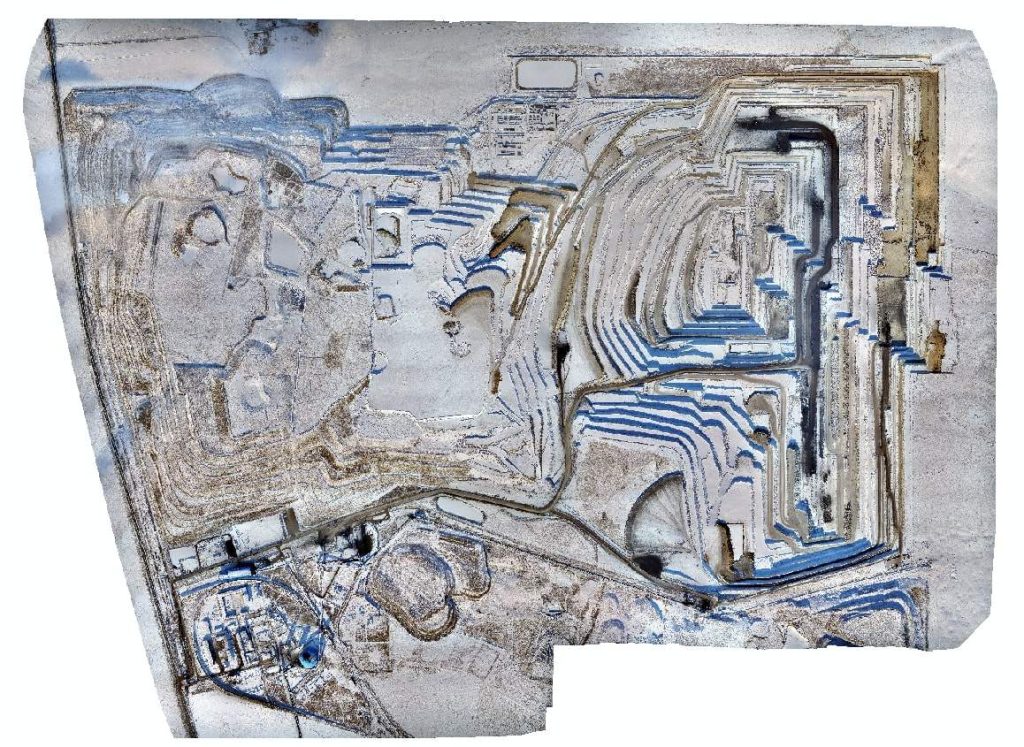Imagine a map that not only shows where something is but also how it looks on the ground, down to the smallest detail. That's what an orthomosaic map does. Using drones equipped with high-resolution cameras, it captures multiple overlapping images from different angles. These images are then stitched together using specialized software to create a single, seamless, and precisely georeferenced image known as an orthomosaic.
The result? A map that offers a realistic view of the area, providing significant value to professionals in agriculture, construction, environmental monitoring, and more.
In this article, we'll explore the intricacies of orthomosaic mapping, covering how it works, its practical applications, and the tools and techniques involved.
So, let's embark on this fascinating journey together.
What is an Orthomosaic?
An orthomosaic is like a super-accurate aerial puzzle. It's a detailed, georeferenced image of a place, created by piecing together high-res photos taken from drones or other aerial platforms. This process, called orthomosaic mapping, uses special software and photogrammetry to make sure all the images fit together perfectly, even if the ground isn't flat.
There are two main types: 2D and 3D orthomosaics.
- 2D Orthomosaic: Think of it as a super sharp, top-down picture. It's great for things like farming or city planning because it's like having an incredibly detailed map with exact coordinates.
- 3D Orthomosaic: This one's like a 2D orthomosaic but with an extra dimension - height. It's perfect for stuff like construction or forestry because it gives you both horizontal and vertical info, helping you understand the lay of the land in three dimensions.

Drone Orthomosaic Maps are Detailed, Accurate, and Current
Many companies often use outdated satellite imagery from sources like Google Maps for site analysis, but the infrequent updates limit their usefulness. Now, consider the benefits of having live, centimeter-resolution satellite images available worldwide. Drones like the CW-007 VTOL, with its impressive 90-minute flight time and down to 1cm absolute horizontal accuracy, offer a practical alternative.
These drones capture aerial photos, which are then corrected through orthorectification, making them compatible with Geographical Information Systems. These images can serve as a solid foundation for terrain linework and can be seamlessly integrated into CAD software for precise analysis and planning, offering a valuable resource for project assessment and decision-making.

How Do You Make an Orthomosaic Map Using a Drone?
Creating an orthomosaic map using a drone involves a systematic process that combines aerial photography, data collection, and post-processing. Here are the key steps:
Step 1 - Flight Planning and Preparation
- Determine Your Mapping Area: Identify the geographic area you want to map using the orthomosaic technique. Have a clear understanding of the boundaries and features you wish to capture.
- Check Local Regulations: Before flying your drone, ensure you're aware of and compliant with local drone regulations and airspace restrictions. Obtain any necessary permits or permissions if required.
- Choose the Right Drone and Camera: Select a drone equipped with a suitable camera for capturing high-resolution aerial images. Ensure the camera settings are optimized for the conditions of your mapping area.
- Calibrate and Test Your Equipment: Before the flight, calibrate your drone's sensors, compass, and GPS to ensure accurate positioning and data collection. Test the camera and drone systems to verify functionality.
Step 2 - Flight Path Planning
- Define the Flight Path: Plan the flight path that your drone will follow to capture images. Consider using a grid or pattern to ensure sufficient image overlap for accurate stitching. The flight path should cover the entire mapping area.
- Set Altitude and Overlap: Determine the ideal flight altitude above ground level (AGL) based on your desired map resolution. Higher altitudes cover more area but may sacrifice detail. Configure front and side overlap percentages to ensure adequate image overlap.
- Flight Speed: Set an appropriate flight speed to balance data collection efficiency with image quality. Adjust flight direction if necessary to optimize coverage and minimize flight time.

Step 3 - Pre-Flight Checklist
- Check Weather Conditions: Ensure that weather conditions are suitable for your drone flight. Avoid flying in strong winds, rain, or low visibility conditions.
- Safety Check: Inspect your drone for any physical damage or issues. Verify that the propellers, motors, and battery are in good condition.
- Battery and Power: Charge your drone's batteries fully. Carry spare batteries if needed, considering the flight duration required for your mapping area.
Step 4 - Executing the Flight
- Launch and Follow the Flight Path: Launch your drone from a safe and open location. Monitor the flight as it follows the predefined path, capturing images at the specified intervals.
- Real-Time Monitoring: If your drone and software support it, use real-time monitoring to assess image quality and coverage during the flight.
Step 5 - Post-Flight Data Processing
- Image Transfer: After completing the flight, transfer the captured images from the drone's memory to your computer.
- Georeferencing: Georeference the images by assigning GPS coordinates to each image. This step ensures that the images align accurately with the Earth's surface.
- Photogrammetry: Use specialized photogrammetry software to process the images. The software will identify common features and create a 3D point cloud to generate an initial map.
- Orthorectification: Orthorectify the map to correct for distortions caused by terrain and the drone's angle during flight. This process makes the map geometrically accurate.
Step 6 - Map Generation and Analysis
- Map Stitching: The software stitches together the orthorectified images to create a seamless orthomosaic map.
- Quality Control: Review the generated orthomosaic map for quality and accuracy. Check for any artifacts, distortions, or gaps that may require correction.
- Data Extraction: Extract relevant data from the orthomosaic map, such as measurements, areas, or features of interest. Utilize this data for your specific application or analysis.
Key Factor Affecting Drone Orthomosaic Accuracy
Creating precise orthomosaic maps from drone imagery is essential for various applications. Achieving accuracy depends on several key factors:
Ground Control Points (GCP)
The number of ground control points (GCPs) required depends on the size and complexity of the mapping area. For small to medium-sized projects, a minimum of three GCPs is recommended. However, larger or more intricate terrains may benefit from additional GCPs.
A good rule of thumb is to place one GCP in each corner of the mapping area and distribute others evenly throughout. Properly surveyed and accurately marked GCPs serve as anchor points, allowing the software to georeference the orthomosaic map precisely.
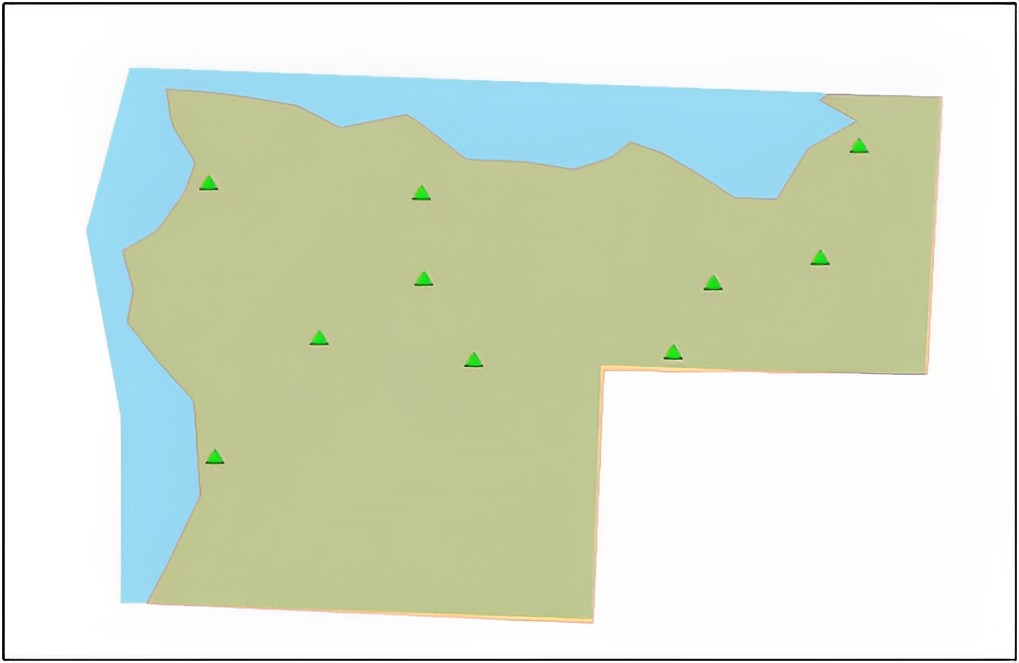
Drone Calibration and Sensor Accuracy
Ensuring the accuracy of your drone's sensors, such as GPS and IMU, is critical for orthomosaic mapping. Calibrate your drone's sensors regularly, following the manufacturer's guidelines. Calibration should occur when transitioning between different flight locations, altitudes, or significant changes in environmental conditions. By keeping your drone's sensors finely tuned, you minimize the potential for errors that could compromise the orthomosaic's accuracy.
Image Overlap and Coverage
Image overlap and coverage are vital factors for successful drone orthomosaic mapping. For general mapping purposes, maintain a minimum of 75% frontal and 60% side overlap to ensure accurate stitching and georeferencing. For precision agriculture, aim for at least 80% overlap in both directions for improved vegetation health assessments. In dense vegetation like forests, use a minimum of 85% overlap in both directions to capture intricate details and tackle challenging terrain.
Environmental Factors
Environmental conditions, such as wind, lighting, and weather, can significantly impact the quality of drone imagery. To mitigate these factors, it's advisable to schedule flights during periods of calm weather with minimal wind. Favorable lighting conditions, such as early morning or late afternoon when shadows are less pronounced, enhance image quality. Avoid flying in adverse weather conditions, as precipitation, fog, or extreme heat can disrupt data collection and lead to inaccuracies.
Software and Processing
Selecting the right orthomosaic mapping software and understanding its capabilities are pivotal. Opt for professional-grade photogrammetry software that can automatically correct distortions and precisely align images. Stay updated with software releases to access the latest advancements. Ensure your processing workflow adheres to best practices, and consider consulting experts or resources to enhance your proficiency.
What are the Benefits of Orthomosaic?
So, let's dive into what makes orthomosaic mapping such a game-changer! Whether you're into the nitty-gritty of 2D orthomosaic maps or fascinated by the depth of 3D orthomosaic images, there's a lot to love about this technology.
Precision and Accuracy
First things first, orthomosaic mapping is all about precision. Imagine capturing stunning aerial views with drones and then stitching them together into highly detailed maps. These maps are not just eye candy; they're incredibly accurate and georeferenced. Perfect for tasks like precision farming or getting construction plans just right.
Comprehensive Geospatial Data
Think of orthomosaic maps as your all-in-one data package. With drone orthomosaic mapping, you can scan huge areas efficiently and create maps that spill the beans on everything - from land elevation to the state of the trees. This data goldmine is a lifesaver in urban planning, environmental monitoring, and handling emergencies.
Stunning Visuals
Beyond the practical stuff, orthomosaic maps are visually breathtaking. They give you a bird's-eye view that's perfect for planning and decision-making. But they also have a soft side, making them a hit in marketing, tourism, and real estate for their visual appeal.
Saving Time and Money
Remember the old days of sending teams to map out large areas? Orthomosaic mapping has ushered in a new era of efficiency. Drones with orthomosaic tech can cover huge territories in no time, slashing costs and speeding up projects.
Accessibility for All
The best part? Orthomosaic mapping isn't just for the big players. Technology has made it accessible to everyone. No need for extensive training or fancy equipment. Whether you're a farmer, architect, or nature enthusiast, you can harness the power of orthomosaic mapping.
What is Orthomosaic Map Used for?
Now that we've uncovered what an orthomosaic is and how it's made, it's time to explore the exciting realm of its applications.
Precision Agriculture
Orthomosaic maps are pivotal in modern agriculture. Farmers and agronomists employ these maps for crop health assessment, yield prediction, and precision farming practices. The detailed 2D orthomosaic maps assist in identifying areas requiring specific treatments, such as irrigation or fertilization, leading to optimized resource allocation and increased crop productivity.

Construction and Engineering
The construction industry relies on orthomosaic mapping services for various purposes. These maps facilitate site selection by providing a comprehensive view of terrain and infrastructure. During construction, they monitor progress and ensure alignment with initial plans. The 3D orthomosaic images enable engineers to assess volumetric changes and detect potential issues, enhancing project management.
Environmental Monitoring
Conservationists and environmental agencies employ orthomosaic maps to monitor and manage natural ecosystems. These maps help track deforestation, assess habitat changes, and study wildlife populations. Orthomosaic mapping contributes to informed decision-making regarding ecosystem preservation and restoration efforts.
Urban Planning and Development
Urban planners use orthomosaic mapping to create detailed 2D orthomosaic maps of cities and urban areas. These maps aid in land-use planning, infrastructure development, and disaster management. They provide crucial insights into population distribution, traffic patterns, and infrastructure networks.
Archaeology and Cultural Heritage Preservation
Archaeologists utilize orthomosaic maps to discover and document historical and archaeological sites. These maps offer non-invasive insights into hidden structures and ancient landscapes, contributing to cultural heritage preservation and historical research.
Mining and Natural Resource Management
The mining industry leverages orthomosaic maps for land assessment, mineral exploration, and environmental impact assessments. These maps assist in optimizing resource extraction while minimizing ecological disruption and adhering to regulatory requirements.

Food Grade Certification, Flexible, Low Viscosity Molding Applications,low-temperature
Ninja Silicone , https://www.ninjasilicone.com